Digital content
How to use digital content.
After purchasing an eBook in the Apress Shop, it can be downloaded instantly. Additionally, you may re-download your eBook at any time from your eBookshelf. You'll find your eBookshelf under your account information's in the Channel "My Bookshelf".
You'll find your eBookshelf located under your account information's. Here, all purchased eBooks are made available to you in perpetuity. This essentially means that you will always have access to all of your eBooks.
- Please login with your personal credentials.
- Enter your account information's displayed under your name located in the right upper corner.
- Please select "MyBookshelf" in the menu.
- Please click centric under "EBOOK BOOKSEHLF" on "SHOW ALL" and your personal eBookshelf with all your purchased eBooks will open.
- You can now download your eBook as a PDF or ePub file.
SpringerNature strongly believes that the value of content is maximized if usage restrictions are kept to a minimum. Therefore SpringerNature eBooks do not employ hard Digital Right Management (DRM). Instead our eBooks are individually watermarked outside of the text area, causing no limitation to the usability of the file. There is also an invisible watermark. The main benefit is that SpringerNature eBooks can be used on all reading devices.
Please save the file on your device. You may now transfer it to (or synchronize it with) any external reading device. You can also access the eBookshelf with any connected device. It is no problem to import PDF files into a MOBI format, so that you can read them on your Kindle device. Please have a look here if you need a detailed description.
Amazon is a closed system. We are offering the original file and give our customers the chance to convert the file as desired.
It is no problem to import PDF files into a MOBI format, so that you can read them on your Kindle device. Please have a look here if you need a detailed description.
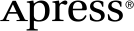 www.apress.com
www.apress.com
